JS输出函数调用栈
最近在编写 JS 逆向 hook 类插件,然后需要获取当前代码执行时所在的位置,方便代码定位,于是就总结下 JavaScript 如何输出函数调用栈。
演示代码
function main() {
let a = fun('hello world')
console.log(a)
}
function fun(a) {
return a
}
main()
方法
console.trace()
使用如下
function main() {
let a = fun('hello world')
console.log(a)
}
function fun(a) {
console.trace('fun')
return a
}
main()
输出结果为
Trace: fun
at fun (c:\Users\zeyu\Desktop\demo\main.js:7:11)
at main (c:\Users\zeyu\Desktop\demo\main.js:2:11)
at Object.<anonymous> (c:\Users\zeyu\Desktop\demo\main.js:11:1) at Module._compile (node:internal/modules/cjs/loader:1095:14)
at Object.Module._extensions..js (node:internal/modules/cjs/loader:1124:10)
at Module.load (node:internal/modules/cjs/loader:975:32)
at Function.Module._load (node:internal/modules/cjs/loader:816:12)
at Function.executeUserEntryPoint [as runMain] (node:internal/modules/run_main:79:12)
at node:internal/main/run_main_module:17:47
hello world
其中console.trace()可以传入参数,最终都将直接输出在 Trace 后面,如这里的 fun,但只能在控制台中输出
不过 IE6 并不支持,不过应该也没人用了吧
arguments.callee.caller
在非严格模式下,可以直接输出arguments,便会打印出所调用的参数,以及调用的函数,使用如下
function main() {
let a = fun('hello world')
console.log(a)
}
function fun(a) {
console.log(fun.caller.toString())
console.log(arguments)
console.log(arguments.callee.toString())
console.log(arguments.callee.caller.toString())
return a
}
main()
输出结果为
function main() {
let a = fun('hello world')
console.log(a)
}
[Arguments] { '0': 'hello world' }
function fun(a) {
console.log(fun.caller.toString())
console.log(arguments)
console.log(arguments.callee.toString())
console.log(arguments.callee.caller.toString())
return a
}
function main() {
let a = fun('hello world')
console.log(a)
}
hello world
成功的将我们当前运行的函数给打印了出来(这里使用 toString 方便将函数打印出来),而上级的函数的话通过fun.caller和arguments.callee.caller都能得到。
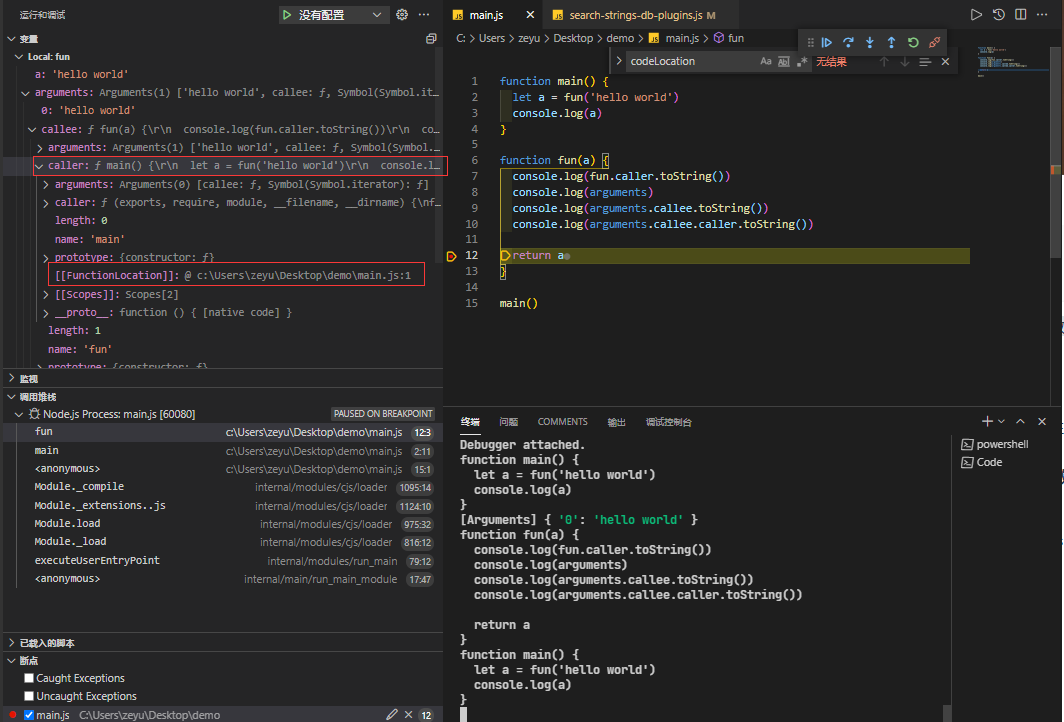
caller便是调用的上层函数,也就是这里的 main 函数,不难发现每个 caller 对象下都有一个 caller 属性,也就是caller的上层函数,由于我这里是 node 环境,所以这里的 caller 的 caller 我也不知道是个什么玩意。。。反正这不是所要关注的重点,重点是**fun.caller和``arguments.callee.caller`便可以打印出上层函数**,直到 caller 为空
另外圈的[[FunctionLocation]]便是函数所在位置,不过可惜是,这个并不是 caller 的属性,仅供 js 引擎使用的,所以无法输出。
总结下来:
fun.caller == arguments.callee.caller 代表 fun 的执行环境 (上层函数)
arguments.callee 代表的是正在执行的 fun
前提: 非严格模式下
new Error().stack
众所周知,程序一旦出错 W,便会直接停止运行,同时输出报错信息,而这里的报错信息就包括调用的函数以及具体位置,相对于上面的方法而言,这个能直接在执行环境中输出,而不是单纯的在控制台显示。
同样还是上面的代码
function main() {
let a = fun('hello world')
console.log(a)
}
function fun(a) {
printStack()
return a
}
function printStack() {
let stack = new Error().stack
console.log(stack)
}
main()
输出的结果为一串字符串,如下
Error
at printStack (c:\Users\zeyu\Desktop\demo\main.js:12:16)
at fun (c:\Users\zeyu\Desktop\demo\main.js:7:3)
at main (c:\Users\zeyu\Desktop\demo\main.js:2:11)
at Object.<anonymous> (c:\Users\zeyu\Desktop\demo\main.js:16:1) at Module._compile (node:internal/modules/cjs/loader:1095:14)
at Object.Module._extensions..js (node:internal/modules/cjs/loader:1124:10)
at Module.load (node:internal/modules/cjs/loader:975:32)
at Function.Module._load (node:internal/modules/cjs/loader:816:12)
at Function.executeUserEntryPoint [as runMain] (node:internal/modules/run_main:79:12)
at node:internal/main/run_main_module:17:47
hello world
由于结果是个字符串,所以通过 split 分割一下,便能得到调用的函数(fun)以及调用位置(c:\Users\zeyu\Desktop\demo\main.js:7:3),稍加处理一下,如下
function main() {
let a = fun('hello world')
console.log(a)
}
function fun(a) {
printStack()
return a
}
main()
function printStack() {
const callstack = new Error().stack.split('\n')
callstack.forEach((s) => {
let matchArray = s.match(/at (.+?) \((.+?)\)/)
if (!matchArray) return
let name = matchArray[1]
let location = matchArray[2]
console.log(name, location)
})
}
输出结果如下(由于是 Node 环境,所以会输出一些有关模块 modules 的东西)
printStack c:\Users\zeyu\Desktop\demo\main.js:14:21
fun c:\Users\zeyu\Desktop\demo\main.js:7:3
main c:\Users\zeyu\Desktop\demo\main.js:2:11
Object.<anonymous> c:\Users\zeyu\Desktop\demo\main.js:11:1
Module._compile node:internal/modules/cjs/loader:1095:14
Object.Module._extensions..js node:internal/modules/cjs/loader:1124:10
Module.load node:internal/modules/cjs/loader:975:32
Function.Module._load node:internal/modules/cjs/loader:816:12
Function.executeUserEntryPoint [as runMain] node:internal/modules/run_main:79:12
hello world
Error.captureStackTrace
Error 中有一个静态方法,同样用于获取调用栈。演示代码如下
function main() {
let a = fun('hello world')
console.log(a)
}
function fun(a) {
let stack = stackTrace()
console.log(stack)
return a
}
function stackTrace() {
const obj = {}
Error.captureStackTrace(obj, stackTrace)
return obj.stack
}
main()
效果和new Error().stack一样,只不过少了一行at printStack (c:\Users\zeyu\Desktop\demo\main.js:12:16) 的输出。
不过一般用法如下
function MyError() {
Error.captureStackTrace(this, MyError)
}
// 如果没有向captureStackTrace传递MyError参数,则在访问.stack属性时,MyError及其内部信息将会出现在堆栈信息中。当传递MyError参数时,这些信息会被忽略。
new MyError().stack
其中Error.captureStackTrace()源自V8 引擎的 Stack Trace API,在自定义 Error 类的内部经常会使用该函数,用以在 error 对象上添加合理的 stack 属性。上文中的 MyError 类即是一个最简单的例子。
function MyError() {
Error.captureStackTrace(this, MyError)
}
// 如果没有向captureStackTrace传递MyError参数,则在访问.stack属性时,MyError及其内部信息将会出现在堆栈信息中。当传递MyError参数时,这些信息会被忽略。
new MyError().stack
关于 Error.captureStackTrace - SegmentFault 思否
总结
如果是作为调试阶段,想输出调用栈的话,那么console.trace()肯定是个最好的选择,不过只能在控制台显示,无法在运行环境中使用
而arguments.callee.caller使用的前提是非严格模式下,所以要使用的话,则需要删除"use strict";代码, 但能直接打印出完整的函数,以及调用所传入的参数。
new Error().stack 相当于主动报错,由于报错会自动打印报错所在的调用信息,所以能精确的定位到代码的函数名和代码行与列,对于后续要定位代码位置而言优先选择。